项目实战
项目介绍 – 优选项目
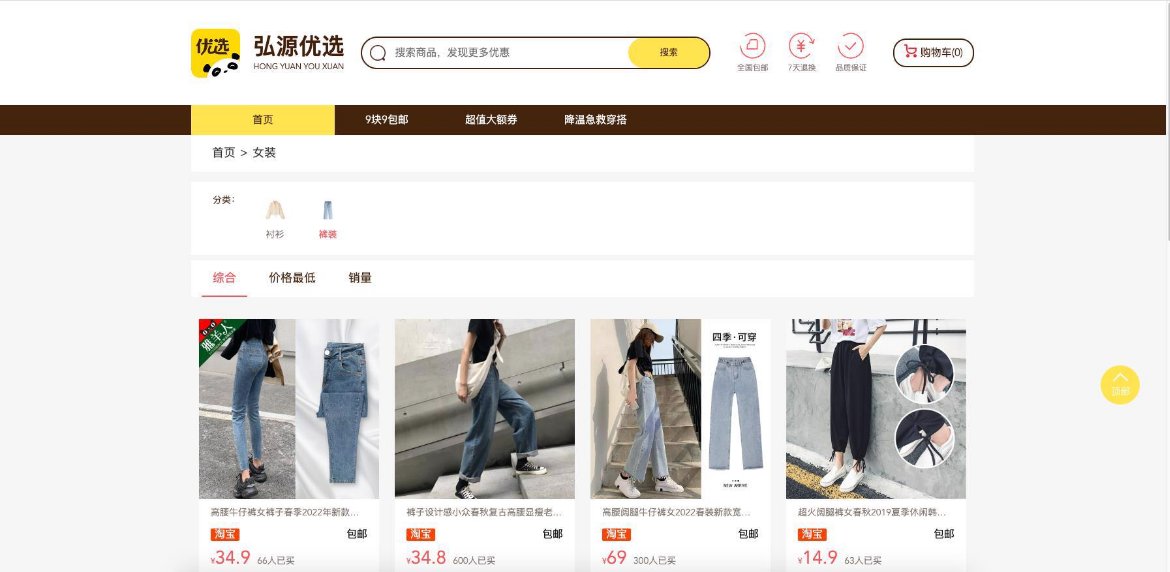
项目介绍 – 弘源旅途







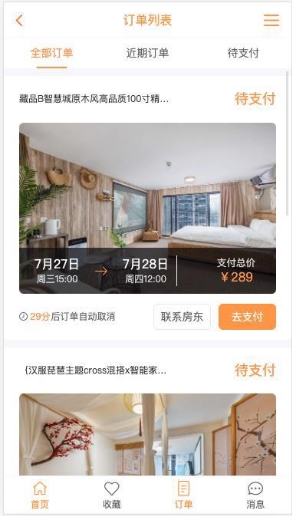
项目介绍 – 后台管理系统

创建Vue项目
- 方式一:Vue CLI
- 基于webpack工具;
- 命令:vue create
- 方式二:create-vue
- 基于vite工具;
- 命令:npm init vue@latest
- 项目配置:
- 配置项目的icon
- 配置项目的标题
- 配置jsconfig.json
项目目录结构划分
- 对项目进行目录结构的划分:

CSS样式的重置
- 对默认CSS样式进行重置:
- normalize.css
- reset.css
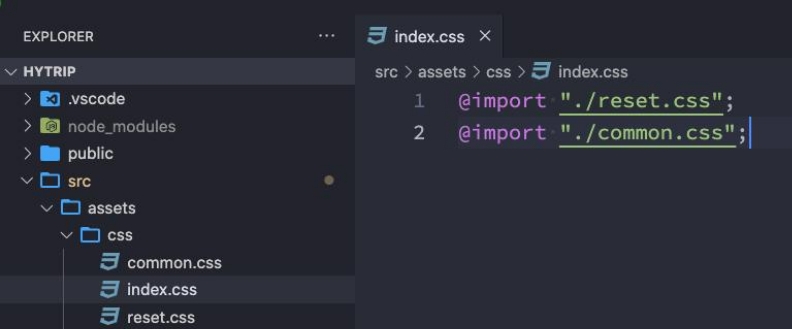
全家桶 – 路由配置
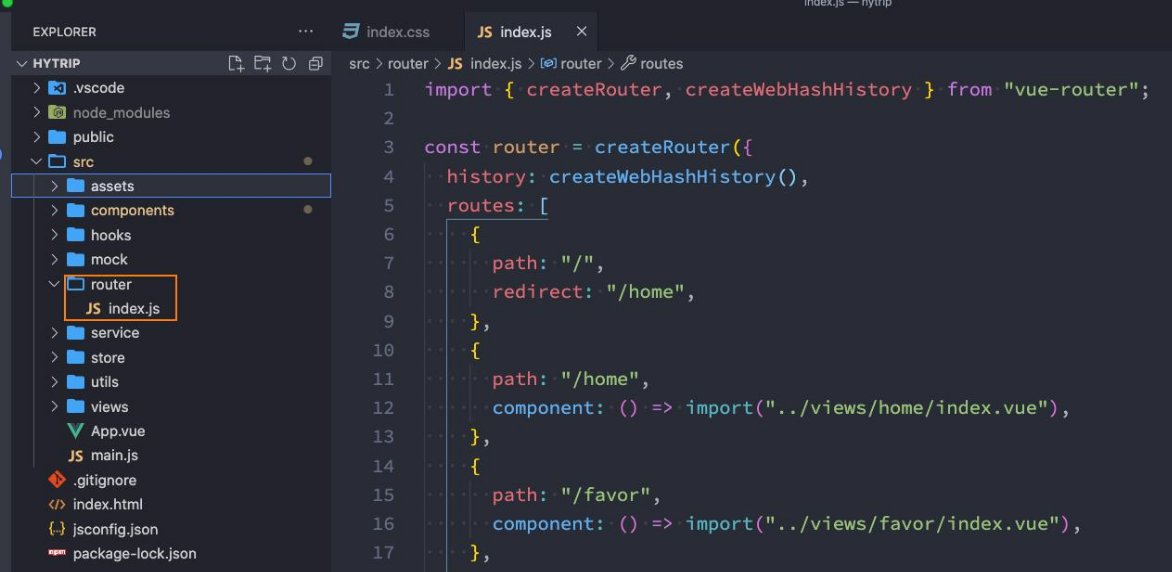
全家桶 – 状态管理
- 状态管理的选择:
- vuex: 目前依然使用较多的状态管理库;
- pinia: 强烈推荐, 未来趋势的状态管理库;
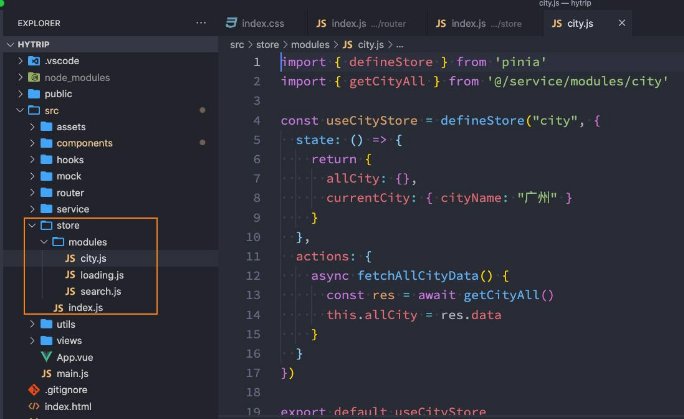
作业
二. 如何去修改UI组件库的样式?有哪些方式,各有什么优劣?
三. 一个页面的数据请求和管理有哪些方式?各有什么特点
- 方式一:保存在页面中
- 方式二:保存在store中
二. 如何监听页面的滚动?上拉加载更多、显示搜索框
上拉加载更多很可能多个组件都需要用到 所以对其进行
hooks的useScroll封装 用于方便使用- 获取客户端
scrollTop ``scrollHeight的高度 定义isReachBottom控制网络请求的再次的触发 - 当客户端的高度
+上滑的高度>=内容滑块总高度时 就说明已经滚动到底部了 就可再次请求数据 - 当然这里为了提升性能 可用节流函数
- 事件需要在声明周期
onMounted中进行(因为setup内部东西加载是处于(beforeCreate和create声明周期之间) 进行完成之后记得取消事件
import { onMounted, onUnmounted, ref } from "vue";
import { throttle } from "lodash";
export default function useScroll() {
const isReachBottom = ref(false)
const clientHeight = ref(0)
const scrollTop = ref(0)
const scrollHeight = ref(0)
// 获取各种高度(客户端 上滑高度 滑块内容总高度)
const scrollListenerHandler = throttle(() => {
clientHeight.value = document.documentElement.clientHeight
scrollTop.value = document.documentElement.scrollTop
scrollHeight.value = document.documentElement.scrollHeight
if (clientHeight.value + scrollTop.value >= scrollHeight.value) {
// 滚动到底部触发
// console.log('gundao dibu l')
isReachBottom.value = true
}
}, 150)
// 监听事件
onMounted(() => {
window.addEventListener('scroll', scrollListenerHandler)
})
//移除事件
onUnmounted(() => {
window.removeEventListener('scroll', scrollListenerHandler)
})
return { isReachBottom, clientHeight, scrollTop, scrollHeight }
}- 获取客户端
三. 如何监控整个应用进行网络请求,并且显示动画界面?
在对
axios的封装中 利用拦截器(interceptors)的请求和响应阶段可以进行很好的控制- 对实例添加请求拦截和响应拦截
- 当请求成功 就利用变量(
isLoading=true)来实现动画的加载 - 当请求响应成功 就把(
isLoading=false)来结束动画的加载
const mainStore = useMainStore()
class YORequest {
constructor(baseURL, timeout=10000) {
this.instance = axios.create({
baseURL,
timeout
})
this.instance.interceptors.request.use(config => {
mainStore.isLoading = true
return config
}, err => {
return err
})
this.instance.interceptors.response.use(res => {
mainStore.isLoading = false
return res
}, err => {
mainStore.isLoading = false
return err
})
}
}
四. 隐藏底部TabBar有什么方式?
定位设置
z-index.top {
position: relative;
z-index: 9;
}
// 布局滚动
.content {
height: calc(100vh - 98px);
overflow-y: auto;
}给路由定义
meta属性 通过这个属性决定跳转之后TabBar的显示问题path: "/city",
component: () => import("@/views/city/city.vue"),
// meta: {
// hideTabBar: true
// }
}
<tab-bar v-if="!route.meta.hideTabBar"/>
五. 页面跳转如何进行数据的传递?
- 使用动态路由 params 参数
- 使用路由的 query 查询字符串参数
- 使用Vuex 或者 Pinia
- 等等
二. 理解页面滚动和元素滚动之间的区别和实现
- 重构
useScroll对页面滚动和元素滚动做出不同的反应- 如果是页面滚动 获取的是
document(文档)客户端 高度(clientHeight) 文档上滑高度(scrollTop) 文档滑块内容总高度(scrollHeight) - 如果是元素滚动 获取的不能是文档类的高度 而是元素的客户端的高度(
clientHeight) 元素上滑高度(scrollTop) 元素滑块内容总高度(scrollHeight)
- 如果是页面滚动 获取的是
// elRef决定的 useScroll 用于页面滚动还是元素的滚动
export default function useScroll(elRef) {
let el = window
const isReachBottom = ref(false)
const clientHeight = ref(0)
const scrollTop = ref(0)
const scrollHeight = ref(0)
// 用上节流函数
const scrollListenerHandler = throttle(() => {
if (el === window) {
clientHeight.value = document.documentElement.clientHeight
scrollTop.value = document.documentElement.scrollTop
scrollHeight.value = document.documentElement.scrollHeight
} else {
clientHeight.value = el.clientHeight
scrollTop.value = el.scrollTop
scrollHeight.value = el.scrollHeight
}
if (clientHeight.value + scrollTop.value >= scrollHeight.value) {
console.log("滚动到底部了")
isReachBottom.value = true
}
}, 150)
onMounted(() => {
// 判断是否传入的有元素 有就进入else 否则el = window
if (elRef) el = elRef.value
el.addEventListener("scroll", scrollListenerHandler)
})
onUnmounted(() => {
el.removeEventListener("scroll", scrollListenerHandler)
})
return { isReachBottom, clientHeight, scrollTop, scrollHeight }
}